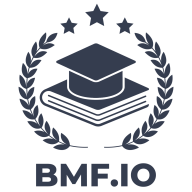Creating native ads in Google Ad Manager involves several steps. First thing is to sign in to your Google Ad Manager account. Navigate to Delivery and select Native. Click on New Native Ad to start the process.
Try to choose the method for creating your ad. You can use the Guided Design Editor for a quick setup or the HTML & CSS Editor for more customization. If you opt for the Guided Design Editor, follow the prompts to design your ad according to your site’s style.
After designing your ad, create native ad units. This involves defining the size as either fixed or fluid, depending on your needs. Last you should create line items to serve your ads. Always set targeting options and budget preferences before saving your settings.
Try to choose the method for creating your ad. You can use the Guided Design Editor for a quick setup or the HTML & CSS Editor for more customization. If you opt for the Guided Design Editor, follow the prompts to design your ad according to your site’s style.
After designing your ad, create native ad units. This involves defining the size as either fixed or fluid, depending on your needs. Last you should create line items to serve your ads. Always set targeting options and budget preferences before saving your settings.