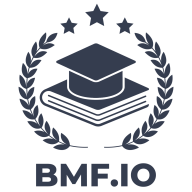MasterSamurai
Bronze
- DOLLAR$
- $2,258
To remove Propeller Ads from your WordPress website, you can follow these steps. First, log in to your WordPress dashboard. Go to the "Plugins" section if you installed Propeller Ads via a plugin. Deactivate and delete the plugin. If you added Propeller Ads manually, check the "Appearance" menu and select "Editor." Look for any Propeller Ads script in your theme files, such as "header.php" or "footer.php." Remove the code completely. If you use a third-party ad management tool, disable the Propeller Ads from there. Clear your website’s cache to ensure changes take effect. Verify the removal by visiting your site.