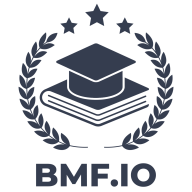MasterSamurai
Silver
- DOLLAR$
- $32
To make TrafficJunky ads using Canva, start by logging into your Canva account. Choose the ad size recommended by TrafficJunky for your campaign, such as a display banner or popunder ad. Once you select the size, design your ad by adding eye-catching visuals, text, and branding that aligns with your offer. Use Canva’s tools to adjust fonts, colors, and layout to create a compelling ad. After finalizing your design, download the file in the recommended format (usually JPG or PNG). Then, upload the ad to TrafficJunky when creating your campaign and start running your ad.